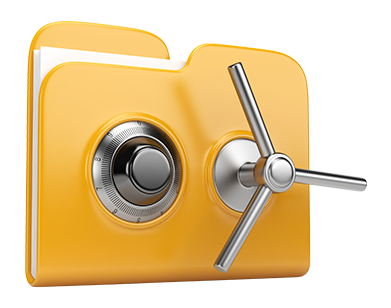Advanced Instruments
Included well–designed Advanced Instruments for your personal website

We have designed a variety of Advanced Instruments accessible for you without charge using our RD Network Corporation Hosting Control Panel! They are created for web developers and for site owners who would like to control their hosting environment by themselves. You can quickly make an .htaccess file, change the PHP build for your cloud hosting account, change the php.ini file, set up diverse automated jobs and scripts, and much more!
All Advanced Instruments follow the design pattern of our Hosting Control Panel, leading them to be extremely intuitive.
Hotlink Protection
Defend yourself from bandwidth theft
When you make original content and articles for one’s site, you will need to protect it from people who desire to use it devoid of your approval. For this function, we’ve built a distincti protective tool within the RD Network Corporation Hosting Control Panel. RD Network Corporation’s Hotlink Protection tool is built to defend all of the pics within your web site from being employed in any publications without having your authorization.
The software tool is very convenient–to–use, without having setup necessary in any way. All you have to do is simply choose which domain name to safeguard and trigger the service.
.htaccess generator
Automatic creation of .htaccess files
Thanks to the .htaccess file, it’s easy to control your web site – set up redirections, come up with security password shielded folders, and so much more. Within the RD Network Corporation Hosting Control Panel, you can quickly create brand new .htaccess files applying RD Network Corporation’s mighty .htaccess Generator.
You don’t have to know a single thing with regards to .htaccess files so as to operate the .htaccess Generator. Just state the modifications you desire to make using the tool’s easy to use point and click user interface and it will quickly generate the needed code on your behalf.
IP blocking
Block malicious IP addresses from your website
Within the RD Network Corporation Hosting Control Panel we’ve incorporated a rather helpful tool that lets you restrict entry to your websites by barring distinct IP addresses. When using the IP blocking tool, you are able to stop an IP address or, perhaps a full array of IPs from interacting with your site. To determine which IP addresses produce the ’harmful’ traffic to your web site, you should check out the Stats Manager.
Just about all IP addresses will be impeded instantaneously and then no–one will be able to view or gain access to your web site from them any more.
PHP configuration
Modify the PHP settings for your personal website
With all of the cloud hosting plans from RD Network Corporation, you can choose the PHP build for your web sites – coming from old PHP builds such as PHP 4 to the most current stable versions. It can be done with only a mouse–click. All the modifications are going to be implemented blazingly fast. For each and every PHP version, you have access to the php.ini file for your personal web site, meaning you can absolutely change the manner PHP works.
You will find a efficient interface, which enables you to rapidly modify the most vital PHP controls. At any moment, you may as well get back to the default settings so as to recover a backup.
Cron Jobs
Develop automatic scheduled jobs
In the RD Network Corporation Hosting Control Panel, we have designed an effortless and easy–to–use user interface for configuring fresh and managing current cron jobs – the Cronjob Manager. A cron job is actually an appointed job – usually a script, that’s run at predefined periods of time. It can be a basic script for looking at if your website is on the web, a mailing script, a web site effectiveness record, etcetera.
You can actually configure take full advantage of cron jobs with all our cloud hosting deals. In the event you demand further cron jobs, it’s possible to obtain further as an upgrade.
Password Protection
Good way to shield all your data files
While using the RD Network Corporation Hosting Control Panel, you’ll be able to to promptly protect each folder within your web site, because of our Password Protection tool. All you should do is determine the directory you need to defend and identify a username plus a password that just you will know. Your directory and all of its files are going to be protected immediately.
The password you have specified are going to be stored in a protected method. No person can read it and you will be in the position to switch it whenever you really want.
URL redirection
URL re–direction with just a few clicks
In case at any moment you want to direct your website to another web link, it can be done speedily through the URL Redirection tool listed in the RD Network Corporation Hosting Control Panel. You do not need to generate a particular .htaccess file and manage any kind of complex lines of code. Everything you need to actually do is select which domain name to route and where you’d like it to point to. Our clever system is going to take care of every little thing instead of you.
And if you no longer need the site re–direction which you have specified, you can easily cease it by way of a click of the mouse.