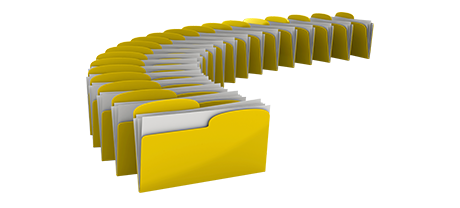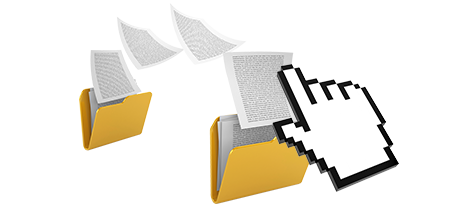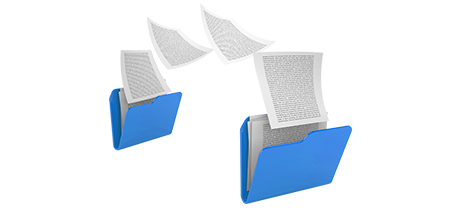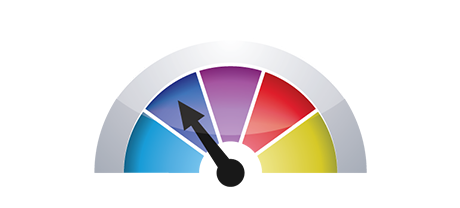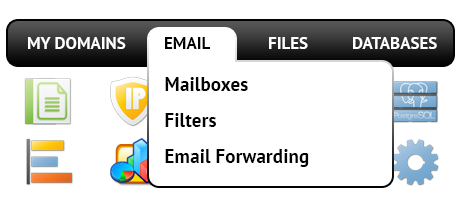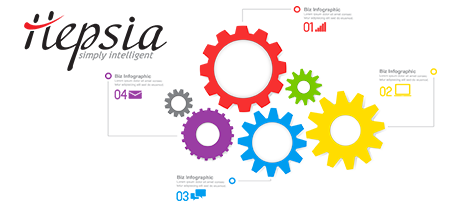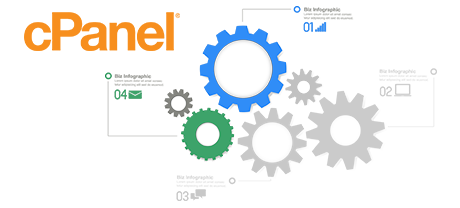The cPanel Control Panel seemed to be the undisputed No 1 player amongst web hosting management user interfaces not long ago. Once cloud hosting gained popularity, the cPanel system couldn’t adapt to the new reality and match the requirements of the dynamic web hosting industry any more.
The RD Network Corporation Control Panel was built to work with a cloud website hosting setup and can easily fairly quickly be customized if a completely new capability is designed. It’s a 1–stop site management tool for managing your Internet presence as well as your web addresses, sites, invoicing plus your technical support inquiries.
1. Domain name/invoicing/website adjustments
When using the RD Network Corporation Control Panel you’ll be able to take care of all your web sites, domains and e–mail messages from the very same location. You do not have to go with any extra invoicing or domain interfaces.
Using the cPanel Control Panel, you have to log into 2 separate Control Panel interfaces – a billing panel from which you handle domain names and payments and the cPanel Control Panel from which you take care of your web sites.
2. File Hierarchy
With the RD Network Corporation Control Panel, each domain name and subdomain will have its unique directory within the core website hosting account folder. In this manner, all web sites are going to be independent from each other.
With the cPanel Control Panel, you have a single website hosting account for your primary website and in case you need to get supplementary sites within the same website hosting account, they will be added as subfolders of your primary web site. This can make controlling several websites truly complicated.
3. File Manager
The RD Network Corporation Control Panel provides a simple point–and–click File Manager, which enables you to post data files by just dragging them in the browser. You will be given quick access to all the capabilities through useful right click context menus. You should as well take advantage of back–end code and WYSIWYG editors. All characteristics are really simple to find.
The File Manager of cPanel is slow and limited in capabilities. Uploading many files needs a considerable amount of time and does not include drag & drop support. The inbuilt archive/unarchive tool is unreliable and the file editing instruments offer you solely simple controls. There isn’t instant access to the available file administration functionalities.
4. 100–percent–free Extras
Each individual web hosting provider delivering cPanel decides on its own exactly what no–charge add–ons to include in your web hosting offer. Furthermore, as cPanel is a paid Control Panel, the zero–cost bonus features must also be paid by the website hosting provider. This will for sure affect the cost of your hosting package, so the 100–percent–free add–ons featured in your service will actually be paid for.
5. Control Panel Interface Performance Speed
The RD Network Corporation Control Panel has been built using the most up–to–date Internet technologies. That way, it makes use of fully the capabilities of your web browser and Internet access to so you can manage your sites extremely fast. In our assessment experiments, when performing identical operations, the Control Panel reached 3 times better speeds than other control panel solutions.
cPanel continues to be operating on a system from 2000’s and will certainly be sluggish sometimes. The cPanel team has completed a vital step with the release of cPanel accelerated. Nonetheless, in assessment tests, widespread website administration tasks typically demonstrate greater outcomes with less popular Control Panels.
6. Multi–domain Management
The RD Network Corporation Control Panel helps you to seamlessly control a variety of websites in addition to their domains from one place. Each individual site is going to have its own unique directory in the root of your hosting account and will be fully separate from the rest. In this manner, you can utilize only one account to manage as many domain names and sites as you have.
The cPanel Control Panel will keep things separate – you’ll need to control your domain names from one location and your web sites from a different one. Each site possesses its own Control Panel. Managing many different sites from one Control Panel is also possible, but could also be embarrassing simply because all additional domain names will be kept in the directory of the principal domain.
7. Control Panel Menu
The RD Network Corporation Control Panel is actually straightforward to browse through. You’ll find a handy top menu, through which you will get to virtually any part of the Control Panel, without needing to go back to the homepage each time. In addition, we’ve designed a simple stats module on the main page, so any time you sign in, you will have information of how many site visitors have recently attended your site.
In the cPanel homepage, you will see icons to all parts of the Control Panel. Therefore, even though you may never work with an area, you’ll still see it in the home page. Furthermore, to switch between the different sections, you have to return to the homepage and afterwards head somewhere else.
8. Trial Control Panel Accounts
The RD Network Corporation Control Panel includes a feature–rich demo website hosting account. All sections are around for you and you can test them to generate brand–new mailboxes and data–bases, maintain your files, and so forth. If you appreciate exactly how things look, you’ll be able to enroll from the demo account.
The cPanel Control Panel demo interface is basically a screen–shot of what’s in the main menu. Nearly every capability that is shown included there is inaccessible. This way, when you enroll, you’ll have no idea how the listed tools and capabilities of the Control Panel in fact perform.
Rather than just learning about the RD Network Corporation Hosting Control Panel, you can simply look at our own Live Demo and find out yourself how simple site management could be.
Hepsia
- Live Demo
Service guarantees
- Each of our packages is configured for your needs completely free. 30–day refund. 99.9% service availability. 30–min response time frame.
Compare our prices
- Take a look at our pricing and choose the very best website hosting solution for your personal or business websites. You are able to transition to a more advanced package with only a click.
- Compare our hosting plans
Contact Us
- Contact us whenever you want within business hours Monday to Friday for just about any pre–sale or general questions regarding our service. Call us at any moment.