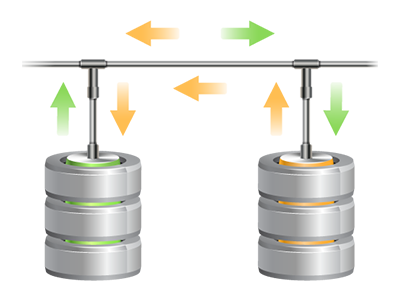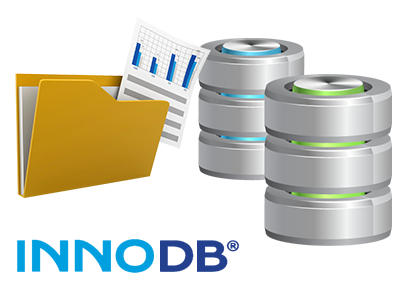Databases Manager
The best option to maintain your personal MySQL and PgSQL databases
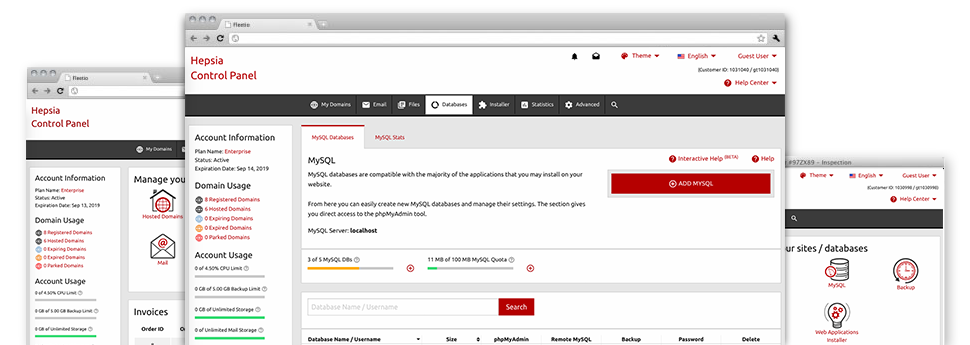
Inside of the RD Network Corporation Hosting Control Panel you can find a feature–rich, intuitive Databases Manager! Put it to use to have total control of your databases. It’s possible to conveniently set up new MySQL and PgSQL databases and oversee them via the phpMyAdmin and phpPgAdmin software tools, respectively.
A User friendly Interface
Command your databases with only a mouse click
Taking control of your databases now is easier than ever, on account of the Hosting Control Panel interface for MySQL and PgSQL control! Provided you do not have thorough experience of handling databases, you will find it easy to work with our Databases Manager.
You could make a new database by only specifying the username and security password or generate a database backup with a mouse click. Additionally, from the Data Manager you will possess direct access to the administration area for each individual database, to help you to quite easily manage it.
Fast Database Backup
Back up your databases in a minute
We have developed the manual database backup generation into a quite easy activity. To do this: in the Databases Manager, click on the ’clock’ symbol near the database that you want to back up and after that wait for a few seconds for the process to take place. Depending on the size of the database, the generation of the back–up file is going to take somewhere between a few seconds and a minute.
You can create as many copies per database as you desire. We’ve not specified any restrictions on the amount of databases you could back up either.
PgSQL Support
The most stable open source databases
Practically all of our Linux cloud packages plans offer PgSQL support. Although dropping behind MySQL with regard to level of popularity and usage, PgSQL databases are renowned for delivering the maximum level of safety for your site content material. That’s the reason why companies like Skype and Yahoo employ PgSQL databases instead of MySQL.
In terms of database administration, PgSQL is just as uncomplicated as MySQL.
InnoDB Databases
The newest face of MySQL
With RD Network Corporation, you shall consistently find the latest variant of MySQL as well as the default MySQL storage engine – InnoDB, set up.
InnoDB is definitely more dependable when compared to the old storage engine’s edition – MyISAM. It’s ACID–compliant and, best of all – it includes total transaction support. What’s more, it takes advantage of row–level locking, in contrast to MyISAM’s table–level locking, that used to lead to performance issues at high usage occasions.
Detailed Database Stats
Comprehensive stats for your databases
We supply you a simple and easy route to keep an eye on the database utilization of your powerful sites. Via the in–depth database statistics interface, that is integrated into the Hosting Control Panel, you can record the load created from your busy web sites in real time. The offered data will help you analyze the database load fluctuations every hour, each day or per month.
It’s possible to keep an eye on the database load for all of your websites in the Database Stats portion of the Hosting Control Panel. The table onscreen reveals the database lookups created during the present month. To check data for an earlier month, all you have to do is click on the back arrows positioned at the top.